The newest update from windows 10 has been quite a show stopper for us junk journal artists. The new update messes with the way the computer talks to the printer and only prints some of the image if any of it. I've had many customers come to me asking about it and I feel bad that I can't walk them through how to fix it. But in the mean time I can offer a little band-aid. The update still allows the users to print PDFs, so this post will show how to convert your beautiful JPGs into PDFs.
(Edited to add on 3/21/2021 - I understand that rolling back the update will fix the issue as well, but I feel this fix is for those that 100% understand their computer. This kind of complex "fix" could result in making the situation worse if the user doesn't understand the process)
How to convert Junk Journal JPGs to PDFs in Windows 10
1. Open the JPG by double-clicking on the image. (I'm using a page from the Shabby Chic Junk Journal Kit)
2. Once it's loaded, press CTRL+ P to print, or you can click the print icon at the top-right.
3. In the menu that appears you will be able to choose where you want to print your picture. Normally your printer would be selected here, but that needs to be changed to "Microsoft print to PDF" then click print.
4. When you press "print", you will be asked where you want to save the new PDF file. I've pick the same folder where I had this file located. Name your new PDF file and hit enter.
Your JPG should now be saved as a PDF and you can print as normal.
I hope that this helps you out a bit. I'm sure Microsoft is rushing to try to fix this problem and soon (fingers crossed) you can print your JPGs normally once again.
*-*
Thank
you for stopping by and I hope that you are following Calico Collage on social media.
You can find Calico Collage on Instagram
and Pinterest: @calicocollage
If you are a fan of Calico Collage, come join the Facebook group - Fans of Calico Collage
Join now so you do not miss out on flash sales, special coupons & freebies!



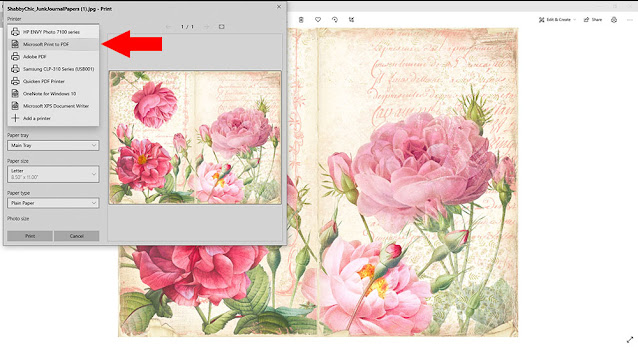



Post a Comment